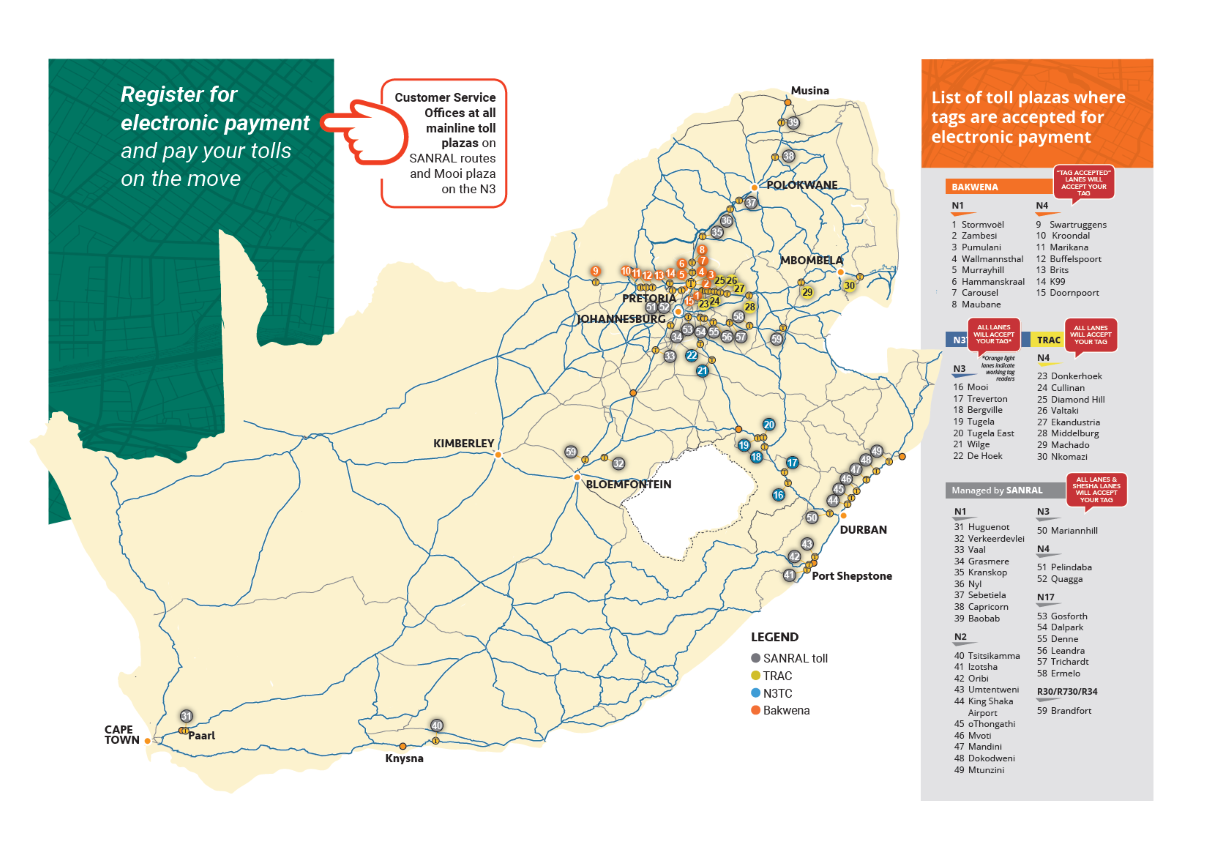Please note: SANRAL will not contact you and ask for your banking details. Do not divulge your banking details to anyone.
Get your tag
|
Motorists can use their tags as a toll payment method at all conventional toll plazas. Accounts will remain active and working as long as the Mobility/Tag Account has sufficient funds and is topped-up.
Will the tag still work at the mall to pay for parking, or must a new account be opened?To use the Mobility Account motorists must have a sufficient balance, if it is linked to a tag, as a parking payment method at the participating malls. A list of the malls is available on the SANRAL App.
Why does my tag not work after it has been delivered to me?Upon receiving your tag, you need to acknowledge you have received the tag on your Mobility Account mobilityaccount.sanral.co.za. This can also be done by calling our Call Centre on 0800 726 725. Once completed, your tag will be active.
I'm trying to register my vehicle however I get an error saying it is already registered.When a vehicle is active on another account, you can send your vehicle's registration certificate (not the licence disc) to info@mobilityaccount.sanral.co.za for further assistance.
If my personal and/or contact details change, how do I change these on my Mobility Account?Mobility account holders can call our Call Centre on 0800 725 726, send an email to info@mobilityaccount.sanral.co.za, visit their nearest Customer Service Centre (CSC), log on to the SANRAL Mobile App Andriod | IOS | Huawei or visit mobilityaccount.sanral.co.za to update their details.
How will I know if my funds are low in my Mobility account?You will receive a notification through your preferred means of communication, as identified during the account registration process. Please note that the tag will not open the boom at the Toll Plaza when you do not have sufficient funds in your Mobility account.
How do I opt in my vehicle for cashless parking?You need to download the SANRAL Mobile App from your Mobile App store, Andriod | IOS | Huawei. Log onto your App, select 'Services' then 'Parking' and opt in your vehicle for cashless parking.
Can I pay my Mobility account at the end of the month?No. SANRAL is unable to extend credit. All toll fees need to be paid at the toll point.
How will road users be billed if they decide to not get a tag for their vehicles?If you do not have a tag, you will not be able to use the "SHESHA Lane/Tag dedicated lane". You will only be able to use the dual lane or manual lane and pay using cash or your credit card.
What happens to the tag if I sell my vehicle or buy a new one?The tag will work at most of the conventional toll plazas across South Africa. Please see a list of Toll Plazas where you can use your tag.
If I pay by credit card, how safe is it?SANRAL operates according to best practice standards. The tolling system is PCI-DSS compliant - meaning that all your credit card transactions are safe and secure.
When will my top-up amount reflect on my account?Manual options that reflect on your account immediately:
Manual options that reflect on your account up to five days after a payment is made:
No, the funds will remain allocated to the respective Mobility Account.
Can I retrieve my invoices online?Yes, registered road users can access their statements and invoices by visiting mobilityaccount.sanral.co.za and on the SANRAL Mobile App (downloaded from your Mobile App store, Andriod | IOS | Huawei).
Customer ServicesAll customer service points remain open for Mobility/Tag Account holders.
The Transaction Clearing House, the core of the system, is being used to facilitate the payment process for the mobility account. Additional functionality is being investigated.
The current applications are:
The gantries and cameras are operational for road safety purposes. Notifications are available to Mobility Account holders that have opted in on the SANRAL Mobile App to receive notifications where they have exceeded the speed limit between two toll gantries on the Gauteng toll roads. Currently, the notifications are for information purposes only and not for infringements.
The SANRAL Mobility/Tag Account caters for interoperability at other toll plazas and parking at specific malls.
Yes, the Customer Service Centres (CSC) are still open as the tag can be used for toll payment at conventional toll plazas and the SANRAL Mobility/Tag account can be serviced at the centres where full customer services are available.
| Route | Plaza |
|---|---|
| N17 |
|
| N1 |
|
| N1N |
|
| N1 South |
|
| N2 |
|
| N2 North |
|
| N2 South |
|
| N3 |
|
| N3TC |
|
| N4Trac |
|
| N4 West Magalies |
|
| Jet Park |
| Kliprivier |
| Grey Avenue |
| Golden Highway |
| BP North |
| BP South |
| Modderfontein |
| R21 North |
| R21 South |
| Rigel |
| Rivonia |
| 14th Avenue |
| Kolonade |
| Doornpoort East |
| Doornpoort West |
Any road user in South Africa, business travellers, and long-distance drivers.
Saves time by using the quickest payment method at the toll booths.
Most Toll Plazas across South Africa (BAKWENA, N3TC, MANAGED BY SANRAL, TRAC). click here for a full list.
Opening a Mobility account is simple:
The Top-up options available are:
Mobility account tags are available at:
Please note: SANRAL will not contact you and ask for your banking details. Do not divulge your banking details to anyone.